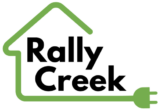Our Rally Creek Renogy 500A Battery Monitor Review came about after we purchased the Renogy 500A Battery Monitor to provide detailed insight into our LiFePO4 battery performance. Our initial tests were showing extremely erratic behavior from various low-cost batteries from China, including the same-other-than-the-name batteries from E-Lektech, Paoweric, and Newtipower. One of the many things these batteries have in common (they are identical other than the label stuck on the outside) is their horrid battery management system (BMS). Every one of these products cannot properly track the state of charge (SoC) of the battery. The SoC reported by the BMS when under no load or charge rarely matches the voltage charge supplied by the manufacturer. That led us down the path of finding a more accurate way of tracking the state of charge and thus the Renogy 500A Battery Monitor With Shunt came into our tool kit at Rally Creek USA.
Renogy 500A Battery Monitor Summary
The Renogy 500A Battery Monitor Review details are below. Overall it is a cheap-to-mid-level product that does the main job fairly well but leaves a lot to be desired. Oddly, it does some things BETTER than the more-expensive Renogy 300A Battery Monitor with built-in bluetooth, but some things worth. That is one thing we are learning about Renogy products — they hit the mark on some checklist items but miss others , often key features make the list while others are missed. The Renogy 500A Battery Monitor is no different.
We give this an American grade-school rating of C-.
The Renogy 500A Battery Monitor does the job, but could use improvement.
- The Renogy 500A Battery Monitor stopped working properly after 4 cycles.
- No way to set the battery type
- No state of charge sync option other than 100%.
- No history or data collection option.
- There is no bluetooth connection available.
Stopped Working Properly After 4 Cycles
They main feature of tracking charge/discharge values and battery voltage seemed OK.
State of Charge was often wrong.
The display started “flashing” or “pulsing” from bright to dull every second and does not stop.
No State of Charge Sync
This is a critical feature to ensure the SoC indicator , the main display on the monitor, makes sense. This device can only be set to 0% or 100%.
Since 0% is a horrible idea for most (all) batteries, that means you MUST charge this device to 100% , let the battery rest to ensure the SoC is truly 100%, then when that is complete long-press the up arrow on the Renogy 500A Battery Monitor for force the internal State of Charge to be 100%. From there it does a fairly good job of tracking state of charge, but it is not perfect and does not seem to care one bit about the battery voltage reading as a state of charge indicator other than looking to see if the battery is above Full Voltage (a setting you manually configure) or Zero Voltage (same idea) at which point it auto-sets the SoC to 100% or 0% respectively.

No History or Data Collection
This makes it a poor choice for data tracking and requires constant monitoring.
No Bluetooth Connection
That means going and looking at the device and taking photos to track real time data over time.
Product And Testing Photos








Discover more from Rally Creek USA
Subscribe to get the latest posts sent to your email.