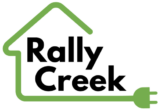To turn the DC load on and off from the Renogy Rover 60 controls is easy enough. However it took a few minutes to figure this out after having been accustomed to the Renogy DC Home mobile app and the Renogy M One device from the Blue Skies Cabin. Sadly the mobile app will not work remotely if the M One is offline, which happened when upgrading the battery array from a 12 volt to 24 volt system (more on that in another post). After clearing the over voltage error after that upgrade the Rover 60 charge controller needed to be manually set to turn on the DC power in Blue Skies Cabin at Rally Creek.
To turn the load on or off, starting from the Rover 60 main screen:

Press the DOWN button on the front of the Rover 60.
The screen should now show the Load display on the panel with the state of the DC output from the Rover 60. For our situation the DC load was off.
Press and hold the RIGHT button for about 5 seconds.
When the button is released it will toggle the load to the opposite state, in our situation it turned the load on.
That is all there is to it, but if you have changed your battery array from a 12 volt to 24 volt system make sure you have disconnected ALL 12 volt devices that are plugged into the DC load output or you will release the magic blue smoke from those items.

Discover more from Rally Creek USA
Subscribe to get the latest posts sent to your email.